Earlier I wrote about the demise of MDT and yet saw it still advertised on Adesk's website. However I now understand my confusion. There are two products here. MDT was a 3D product that made it to the 2009 versions but is now no longer available. For a while it was only packaged with Inventor so that users could move across gradually. AutoCAD mechanical is a 2D and probably uses contraints and dynamic blocks etc to assemble drawings. An explanation is on this NG entry. and news here.
Sorry for any confusion. I thought MDT became AM just like ADT become ACA.
So bottom line is that MDT is now gone - but it did take a while longer than Adesk anticipated (at least publicly). It's already financially attractive to move over to Revit from ACA and I expect as time goes on that they will make it even more attractive to move over so if you are happy with ACA then stick around. There will be better offers on the table.
Bottom line for me is that ACA is performing well in our office. The newbie is catching on to ACA well (admittedly he's not your normal 'which Icon do I press' kind a guy and is happy for me to customise him) and we won't be moving any time soon (if at all). My multi level in one file approach works well (heck even Dragonfly can do it!) and the process and system is streamlined. A salesman (ex designer) is trying to get me to move to ArchiCAD which is big here but I want to earn not learn. I've spent long hours learning 'how' in ACA and now am enjoying the productivity of knowing a product well. Why would I want to start all over again? (Well for one ArchiCAD's Building Model Explorer is an awsome tool and cane's the pathetic Design Review or Navisworks into the dust for touring a building). But that aside I'm sticking with ACA.
To promote the use of Autodesk AutoCAD for Architecture (Architectural Desktop) in Australia and abroad with localised tips and ideas for local building methods with an emphasis on residential and small commercial work.
Monday, November 30, 2009
Wednesday, November 25, 2009
AutoCAD Architecture 2010 Subscription Advantage Pack - Renovation Extension 2010
If you missed it in the side bar the ACA team have released an extension for those doing renovations.
I know this has often been a request item in the newsgroups so I'm sure it will be welcomed. Follow the link above to read the announcement on the Between the Walls blog or head over to the subscription centre for the download.
I have reviewed a 3d picture created with this pack apparently so there are other bonus's that aren't mentioned in the promo. Paul Cloutier has been doing renderings inside AutoCAD (not ACA) for some time and shared this image. Hopefully the ability to do this is also inside the ACA pack - I would have to assume so. Once loaded, you can use the mouse to rotate your camera view to look all around.
Odin Cary of Archidigm.com has done an in depth review of the extension.
I know this has often been a request item in the newsgroups so I'm sure it will be welcomed. Follow the link above to read the announcement on the Between the Walls blog or head over to the subscription centre for the download.
I have reviewed a 3d picture created with this pack apparently so there are other bonus's that aren't mentioned in the promo. Paul Cloutier has been doing renderings inside AutoCAD (not ACA) for some time and shared this image. Hopefully the ability to do this is also inside the ACA pack - I would have to assume so. Once loaded, you can use the mouse to rotate your camera view to look all around.
Odin Cary of Archidigm.com has done an in depth review of the extension.
Saturday, November 14, 2009
Roof Object part 7
Ok I'm still playing with this tool and have found good solutions to some other difficult roof layout problems. (ok I also got some inside tips from the creator).
(Click here for all Roof Object related posts)
Rising (Falling) Eave (Sergej's tip)
Think of a barn roof with an angle sliced off and you still want the roof to look as though it's on a square footprint. You don't want the odd angled wall to affect the ridge line and it's not obvious how! Here's a very simple work around. Have a very small straight edge before the raking eave! You can make the straight edge so small it won't appear even if dimensioned but it will still get you the effect of what you want if it has the roof pitch. In fact you can use the trim command on a squared off roof which will automatically set the angled edge to 90 and it will work (Just make sure to leave a tiny portion straight. How easy was that !!! Slabs peh!
Constant Ridge Line
This is one that I have recently discovered because Sergej asked me how long it would take to do this with the ACA roof object. He can do it very quickly in his Spirit's roof tool. First let's look at a simple example. By setting the recessed edge to a 90d slope it no longer influences the ridge line and we get our straight ridge.
 But if we have another edge it no longer works so what can we do. You may have tried to guess a height and been frustrated that you just can't quite get the exact height required to heal the ridge line and an undesired line appears in your plan view.
But if we have another edge it no longer works so what can we do. You may have tried to guess a height and been frustrated that you just can't quite get the exact height required to heal the ridge line and an undesired line appears in your plan view.
 Well here's another use for my Trim trick. Draw a line across in plan view from your inset roof position and using your snaps draw a diagonal line from where it intersects your main roof and trim the roof. In isometric view you can now use the ID command to get the exact height at this point. NOTE: YOU MUST HAVE UNITS SET TO MAXIMUM accuracy to get this to work.
Well here's another use for my Trim trick. Draw a line across in plan view from your inset roof position and using your snaps draw a diagonal line from where it intersects your main roof and trim the roof. In isometric view you can now use the ID command to get the exact height at this point. NOTE: YOU MUST HAVE UNITS SET TO MAXIMUM accuracy to get this to work.
 Copy the z number from the command line to your clipboard using Control C. Now undo (control Z) the unwanted trim restoring your roof and then select the difficult edge. Pasting your z height into the edge height and restoring the pitch if necessary and your ridge line will be whole again. Wow! That was easy too! Too Easy! And you thought slabs were necessary!
Copy the z number from the command line to your clipboard using Control C. Now undo (control Z) the unwanted trim restoring your roof and then select the difficult edge. Pasting your z height into the edge height and restoring the pitch if necessary and your ridge line will be whole again. Wow! That was easy too! Too Easy! And you thought slabs were necessary!
(Tip: If your roof object elevation is other than 0, you may need to add that to the z number to get it's height correct)
 Here's ACA roof objects (3) of the original roof picture that Sergej sent me thinking it would take a long time to produce with his ADT1 roof object but it's cleverer that he thought! Using the above trick for the difficult 2nd edge on the same slope and the trim command I had completed it within minutes of him sending the photo.
Here's ACA roof objects (3) of the original roof picture that Sergej sent me thinking it would take a long time to produce with his ADT1 roof object but it's cleverer that he thought! Using the above trick for the difficult 2nd edge on the same slope and the trim command I had completed it within minutes of him sending the photo.
Hole in One
No not golf! When people ask how to create a hole they may be asking several things. Here's some tips for creating holes in different circumstances.
Dormer Holes
I will deal with this one in a separate post but there is a solution using the roof object that may suit your situation.
Wrap around verandah.
Let's say you have a colonial house with a verandah all around. Is there a roof object solution? Well I've surprised Sergej with this one and he calls it a bug but it does work. Add a 2nd pitch to just one edge at 0d and the centre disappears. Ok you will need to experiment to get the right height (maybe use the trim and ID command??)
Try it with a round roof!
Also try a double slope roof and set the 2nd slope to 90d. (This is Sergej's official solution!). mmm.... that might be a simpler solution!
Central Courtyard
How about a central open hole as in a chinese courtyard. I haven't found a way yet but you can wrap your roof mostly around the yard and finish each end very close together to give the appearance of there being a hole in the centre. The point about doing it on a corner is there is already a line there and an extra line slightly apart will be invisible.
Well hopefully again I have challenged your view of the limitations of the ACA/ADT roof object. Yes it does have them but they are probably a lot further down the track than you have been given to believe.
Why would use the roof object over slabs? Well it heals itself as you stretch prod & alter the shape. That's got to be a good idea. In my work on putting units on tight sites I am constantly stretching and moving portions around and to have the roof just 'deal with it' is great. I hope to post some competent solutions to dressing off your roof both for rendering and elevations in the future as well as just maybe some more tips so come back.
(Click here for all Roof Object related posts)
Rising (Falling) Eave (Sergej's tip)

Think of a barn roof with an angle sliced off and you still want the roof to look as though it's on a square footprint. You don't want the odd angled wall to affect the ridge line and it's not obvious how! Here's a very simple work around. Have a very small straight edge before the raking eave! You can make the straight edge so small it won't appear even if dimensioned but it will still get you the effect of what you want if it has the roof pitch. In fact you can use the trim command on a squared off roof which will automatically set the angled edge to 90 and it will work (Just make sure to leave a tiny portion straight. How easy was that !!! Slabs peh!
Constant Ridge Line

This is one that I have recently discovered because Sergej asked me how long it would take to do this with the ACA roof object. He can do it very quickly in his Spirit's roof tool. First let's look at a simple example. By setting the recessed edge to a 90d slope it no longer influences the ridge line and we get our straight ridge.
 But if we have another edge it no longer works so what can we do. You may have tried to guess a height and been frustrated that you just can't quite get the exact height required to heal the ridge line and an undesired line appears in your plan view.
But if we have another edge it no longer works so what can we do. You may have tried to guess a height and been frustrated that you just can't quite get the exact height required to heal the ridge line and an undesired line appears in your plan view. Well here's another use for my Trim trick. Draw a line across in plan view from your inset roof position and using your snaps draw a diagonal line from where it intersects your main roof and trim the roof. In isometric view you can now use the ID command to get the exact height at this point. NOTE: YOU MUST HAVE UNITS SET TO MAXIMUM accuracy to get this to work.
Well here's another use for my Trim trick. Draw a line across in plan view from your inset roof position and using your snaps draw a diagonal line from where it intersects your main roof and trim the roof. In isometric view you can now use the ID command to get the exact height at this point. NOTE: YOU MUST HAVE UNITS SET TO MAXIMUM accuracy to get this to work. Copy the z number from the command line to your clipboard using Control C. Now undo (control Z) the unwanted trim restoring your roof and then select the difficult edge. Pasting your z height into the edge height and restoring the pitch if necessary and your ridge line will be whole again. Wow! That was easy too! Too Easy! And you thought slabs were necessary!
Copy the z number from the command line to your clipboard using Control C. Now undo (control Z) the unwanted trim restoring your roof and then select the difficult edge. Pasting your z height into the edge height and restoring the pitch if necessary and your ridge line will be whole again. Wow! That was easy too! Too Easy! And you thought slabs were necessary!(Tip: If your roof object elevation is other than 0, you may need to add that to the z number to get it's height correct)
 Here's ACA roof objects (3) of the original roof picture that Sergej sent me thinking it would take a long time to produce with his ADT1 roof object but it's cleverer that he thought! Using the above trick for the difficult 2nd edge on the same slope and the trim command I had completed it within minutes of him sending the photo.
Here's ACA roof objects (3) of the original roof picture that Sergej sent me thinking it would take a long time to produce with his ADT1 roof object but it's cleverer that he thought! Using the above trick for the difficult 2nd edge on the same slope and the trim command I had completed it within minutes of him sending the photo.Hole in One
No not golf! When people ask how to create a hole they may be asking several things. Here's some tips for creating holes in different circumstances.
Dormer Holes
I will deal with this one in a separate post but there is a solution using the roof object that may suit your situation.
Wrap around verandah.

Let's say you have a colonial house with a verandah all around. Is there a roof object solution? Well I've surprised Sergej with this one and he calls it a bug but it does work. Add a 2nd pitch to just one edge at 0d and the centre disappears. Ok you will need to experiment to get the right height (maybe use the trim and ID command??)

Try it with a round roof!
Also try a double slope roof and set the 2nd slope to 90d. (This is Sergej's official solution!). mmm.... that might be a simpler solution!
Central Courtyard

How about a central open hole as in a chinese courtyard. I haven't found a way yet but you can wrap your roof mostly around the yard and finish each end very close together to give the appearance of there being a hole in the centre. The point about doing it on a corner is there is already a line there and an extra line slightly apart will be invisible.
Well hopefully again I have challenged your view of the limitations of the ACA/ADT roof object. Yes it does have them but they are probably a lot further down the track than you have been given to believe.
Why would use the roof object over slabs? Well it heals itself as you stretch prod & alter the shape. That's got to be a good idea. In my work on putting units on tight sites I am constantly stretching and moving portions around and to have the roof just 'deal with it' is great. I hope to post some competent solutions to dressing off your roof both for rendering and elevations in the future as well as just maybe some more tips so come back.
Monday, November 9, 2009
Up on the Roof.
I have to tell you a story about the ACA Roof Object (RO). When I discovered that you could trim it and get another vertices, I emailed (first time) the ADT master, Cary Odin of Archidigm and asked him if he knew it could be done. He said he had trimmed it straight and the result wasn't too productive and thought no more of it. He also mentioned that he had spoken with the german programmer who created the roof object, having once worked across the road from Autodesk and being able to converse with some of the programming team in the early days.
So on top of my blogs revealing what the RO can do, I 'hatched a plot' to make a very public statement about it's virtues, sharing tips and tricks and showing how useful it can be and also to help understand it's rules and limitations. I made a public loud noise to see if the original programmer would reveal himself. So I posted my Hints & Tricks .dwg file in the Adesk NG and at AUGI. I was already happy to share my tricks but I also thought it would be interesting to see if he could share any hidden tricks that we hadn't discovered and also maybe what he thought of the whole 'roof object' discussion. Maybe I could convince him to create his own advanced roof tool plug-in!
 So I now have a few more tricks to share with you from the creator himself. I've even been able to share a trick or two with Sergej although he calls one (at least) a bug, but it's a useful one just the same.
So I now have a few more tricks to share with you from the creator himself. I've even been able to share a trick or two with Sergej although he calls one (at least) a bug, but it's a useful one just the same.
So what of the ACA roof object? Sergej has shared with me what he is able to do in Spirit's version and how easy it would be to update the ADT1 version of the roof object to do so much more. But Autodesk has not the desire (yet?). Why? Why are they (intentionally?) crippling this great product with a 10 year old roof tool that they refuse to update despite many calls in the wish lists. I've seen that Revit now has a complete roof package tool. Why not ACA? Is there a political agenda rather than a customer based one? Is it because they want to force you to move to the more expensive Revit package? What other explanation am I left with?
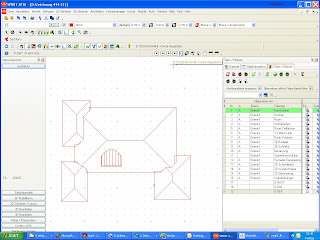 It's time again to review what's possible and easily accomplished by Autodesk in ACA and make some more noise so they know we haven't forgotten about the roof object (as though we accept the cludgey roof slabs as a peace offering). We want an improved roof tool. Even Roof slabs are not that clever anymore and badly in need of much more of an overhaul than they got in 09 (*1).
It's time again to review what's possible and easily accomplished by Autodesk in ACA and make some more noise so they know we haven't forgotten about the roof object (as though we accept the cludgey roof slabs as a peace offering). We want an improved roof tool. Even Roof slabs are not that clever anymore and badly in need of much more of an overhaul than they got in 09 (*1).
(*1) (slice a smidgeon off the Ribbon budget).
Well that spiked my interest because now the RO had a human behind it and like others in newsgroups, I have complained about it's limitations and lack of improvement. I wondered whether he minded the negative feedback it received which was really the fault of it's development being abandoned though thankfully it's still intact and working in the current release. Cary had mentioned that the programmer had said it was created to do a lot more than what we see.
So on top of my blogs revealing what the RO can do, I 'hatched a plot' to make a very public statement about it's virtues, sharing tips and tricks and showing how useful it can be and also to help understand it's rules and limitations. I made a public loud noise to see if the original programmer would reveal himself. So I posted my Hints & Tricks .dwg file in the Adesk NG and at AUGI. I was already happy to share my tricks but I also thought it would be interesting to see if he could share any hidden tricks that we hadn't discovered and also maybe what he thought of the whole 'roof object' discussion. Maybe I could convince him to create his own advanced roof tool plug-in!

Well I was surprised when I got a curious message on AUGI from a 'german programmer'. Emails went back & forth and now I know that Sergej Alexandrow, (a Russian immigrant) returned to Germany after working with Softdesk and then Autodesk on ADT1 in the U.S. and went on to create a new roof tool for a German CAD company Softtech (English version) within the program Spirit . Dr Sergej is a professor of mathematics (figures!) and has worked as a programmer, mostly on 'roof's which is his first love. (Here's one of his Spirit roof's)
 So I now have a few more tricks to share with you from the creator himself. I've even been able to share a trick or two with Sergej although he calls one (at least) a bug, but it's a useful one just the same.
So I now have a few more tricks to share with you from the creator himself. I've even been able to share a trick or two with Sergej although he calls one (at least) a bug, but it's a useful one just the same.Sergej has reminisced with me about the old days that he shared with the other programmers, some with whom he still works with today on Spirit. Sergej has now started a blog with some samples of his Spirit roof tool in action and yes some of them are just plain wacky (or scary) but he shows a number of tricks that we ACA users would love to see. Curved (both planes) roofs at a click, sub roofs, roofs with holes and dormers! Roof overhanging roof! Multiple slope roofs!, Hands up if you would like to see that in ACA?
So what of the ACA roof object? Sergej has shared with me what he is able to do in Spirit's version and how easy it would be to update the ADT1 version of the roof object to do so much more. But Autodesk has not the desire (yet?). Why? Why are they (intentionally?) crippling this great product with a 10 year old roof tool that they refuse to update despite many calls in the wish lists. I've seen that Revit now has a complete roof package tool. Why not ACA? Is there a political agenda rather than a customer based one? Is it because they want to force you to move to the more expensive Revit package? What other explanation am I left with?
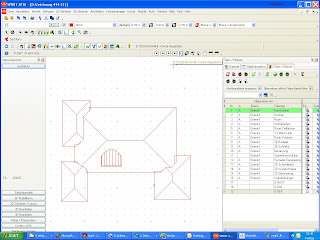 It's time again to review what's possible and easily accomplished by Autodesk in ACA and make some more noise so they know we haven't forgotten about the roof object (as though we accept the cludgey roof slabs as a peace offering). We want an improved roof tool. Even Roof slabs are not that clever anymore and badly in need of much more of an overhaul than they got in 09 (*1).
It's time again to review what's possible and easily accomplished by Autodesk in ACA and make some more noise so they know we haven't forgotten about the roof object (as though we accept the cludgey roof slabs as a peace offering). We want an improved roof tool. Even Roof slabs are not that clever anymore and badly in need of much more of an overhaul than they got in 09 (*1).Stay tuned for Sergej's tips on the roof object - the ones I missed.
(*1) (slice a smidgeon off the Ribbon budget).
Monday, November 2, 2009
VisionRez 2010 Part 3.
More on my experience trialing VisionRez 2010 (Click here for all 3 parts of the VisionRez Review)

The nice thing about placing cabinets is they have more intelligence about which way they face, they know how to 'put their backs to the wall'. And adding a sink to a cabinet (wall object) cut a hole in the benchtop automatically. Now I can do that manually but this caught me by surprise. The benchtop has a splash back whereas we would use tiling, something I achieve with a seperate wall style. It should be a simple matter of either adjusting the splashback to tiles in the style drawing or removing it from the style altogether to adapt to aussie methods.
I generally found it took me a couple of go's to 'get it' but that's because there were comprehensive options available for placement such as pressing the control key to alter insert points etc. It's quite well thought out.
Window & door tags are good but we do them differently. It's not hard to create a tag once you know how so different tags could be created.
I got a tingle when issuing the VR Roof command. I have watched their movies but to see it in action is a pleasure. Wow! An actual complete sophisticated roof tool in aec! What an idea! As I've mentioned it doesn't do gablets or dutch gables easily which in our present design style phase is not so bad but they will come back in style.
You have a choice of flavours. An add on style plug in which will fit up your existing full ACA version and 2 levels of their own customised package of ACA combined with VR. These don't have Autolisp included but do have many VR commands extra to ACA standard. They also don't have Curtain walls and are setup for residential not commercial though I could imagine you could do small commercial projects with some workarounds. You do have DoorWindowAssemblies with some extra VR tools. You have door & window trim - another excellant tool to place extra trim around the frames.
You have framing tools (depending on version) & bill of materials. You have a setup approach designed for residential. And these are all customisations added to the extensive feature list of ACA and Autocad so you have all those tools as well. VR is really designed to address the features missing from ACA that help you complete residential projects.
So can this package play a role in Australia (or NZ?). As I've said before, we build mostly in double brick in perth but the eastern states is often brick veneer. Maybe the upper floor is framed. In the country often framing is used but I am always surprised how far people will cart clay bricks to build in obscure locations. Maybe NZ could make better use of the framing tools.
If you are prepared to create a serious level of customised content and then take advantage of the system that Americad have set up then I think it could be a serious option worth considering. Certainly the VR Designer If you want to stay in an Autocad environment and make use of your existing legacy content. This has got to blow buying AutoCAD lite out of the water!! AutoCAD is capable of creating reasonable renders and if that is important, VR will give you an environment to allow you to build complete accurate 3D models from which you can then render and impress your clients. Of course it can be exported to Max or another renderer if you wish.

Placement for a kitchen was achieved thru a very complete set of cabinet MVB's for most every conceivable combination of depth height and width of cabinets presented via a pallete. The robbon has buttons to open appropriate palletes so you don't have to 'go dig' for what you are after. It works quite well and reacts very fast. I have adopted the fluid cabinets I learnt and refined from Archidigm.com and prefer these to the set sizes of cabinets - our local industry is not based on module sizes, but I learn't on preparing drawings for a project in our great South that their cabinet industry is based on module sizes. So if this is how your industry is set up then this may be a great way to go. Thinking ahead I bet this makes it easy to prepare a budget or even extract prices direct from the drawings as you will have a very detailed and accurate bill of quantities from this work.
The nice thing about placing cabinets is they have more intelligence about which way they face, they know how to 'put their backs to the wall'. And adding a sink to a cabinet (wall object) cut a hole in the benchtop automatically. Now I can do that manually but this caught me by surprise. The benchtop has a splash back whereas we would use tiling, something I achieve with a seperate wall style. It should be a simple matter of either adjusting the splashback to tiles in the style drawing or removing it from the style altogether to adapt to aussie methods.
I generally found it took me a couple of go's to 'get it' but that's because there were comprehensive options available for placement such as pressing the control key to alter insert points etc. It's quite well thought out.
Window & door tags are good but we do them differently. It's not hard to create a tag once you know how so different tags could be created.
VR have not chosen to use the aecDimensions. Neither have I. The layer manipulation tools are based on the layer standard so it may be an effort to vary that. If you just want a system that works then that may not be an issue to you. You are able to switch quickly from a plan view to a roof layout to an electrical layout on the 2nd floor. Remember that it works with all levels (up to 5) in the one drawing file (but you can use the PN if you wish). This one file approach is something I have longed for and recently achieved through a new layer system (with level) and some basic lisp. For smaller projects I think it's a much better way to go though I do keep surveys and entourage for rendering in a seperate file. It makes it so much easier to manage materials and render inside ACA rather than having to re reload x-ref's and copy material definitions back & forth.
I got a tingle when issuing the VR Roof command. I have watched their movies but to see it in action is a pleasure. Wow! An actual complete sophisticated roof tool in aec! What an idea! As I've mentioned it doesn't do gablets or dutch gables easily which in our present design style phase is not so bad but they will come back in style.
Roof framing tool. Ah to see all those rafters just magically appear. Rafters should com e directly off every change in direction but it missed in one instance. I easily manually edited, adding rafters or altering the position and spacing. There may be automatic ways of doing it. It's lovely to see all the plumb cuts made instantly. Whew! Lots of work saved there. A Tag tool adds the lengths to your framing plan to the nearest (high) 2' increments. Here it's 300mm.
e directly off every change in direction but it missed in one instance. I easily manually edited, adding rafters or altering the position and spacing. There may be automatic ways of doing it. It's lovely to see all the plumb cuts made instantly. Whew! Lots of work saved there. A Tag tool adds the lengths to your framing plan to the nearest (high) 2' increments. Here it's 300mm.
 e directly off every change in direction but it missed in one instance. I easily manually edited, adding rafters or altering the position and spacing. There may be automatic ways of doing it. It's lovely to see all the plumb cuts made instantly. Whew! Lots of work saved there. A Tag tool adds the lengths to your framing plan to the nearest (high) 2' increments. Here it's 300mm.
e directly off every change in direction but it missed in one instance. I easily manually edited, adding rafters or altering the position and spacing. There may be automatic ways of doing it. It's lovely to see all the plumb cuts made instantly. Whew! Lots of work saved there. A Tag tool adds the lengths to your framing plan to the nearest (high) 2' increments. Here it's 300mm.
The roof gable is missing one rafter behind the barge. It's evident on the picture in the tutorial. Never got to find out the problem or solution but as I said it's easy to rectify. The framing isn't some other magical beast. It's just automatically assembling Structural objects so it would be easy to tweak for any fine adjustments or quirky situations.
There is a lot of content which connects to a bill of materials list so content has extra detail to be collected. Whilst you may have to create your own content or edit to suit, you have a robust framework to add content to that gives you extensive intelligence in a BIM approach.
Publish to DWF?? The little arrow down in the bottom right is not visible? Not on any workspace. So VR must have it's own way of altering the various settings.
Publish to DWF?? The little arrow down in the bottom right is not visible? Not on any workspace. So VR must have it's own way of altering the various settings.
So what did I think of VR. I was dissappointed that a busy schedule and health issues got in the way of being able to finish the tutorial and have some unscheduled playtime to see what it could do outside of it's training. I was having fun! But altogether it was nice to feel like I was in an environment that was designed with houses in mind. In ACA you know you can get the job done but you need to do a lot of work to set up palletes of local content for residential work before you are really productive. With VR you are ready to go. Well.. at least if you are an American user you are. Sadly because the content is not always relevant to the Australian market you may be have some work to do . As with any program the sales demo can be impressive but get it into a working environment and it really gets it's workout. If you would have a number of users and would like to stay in an AutoCAD environment then the time required to setup your local content might make the package worth the investment. I know that the VR team have a great reputation for back up support and would help you to understand the template and how to set that up. Gablets are not a deal killer by the way. You can turn the roof into VR slabs which have their own tools. And you have all the ACA tools as well. You can also construct two pieces of roof to fit together as I have done with the native roof object.
You have a choice of flavours. An add on style plug in which will fit up your existing full ACA version and 2 levels of their own customised package of ACA combined with VR. These don't have Autolisp included but do have many VR commands extra to ACA standard. They also don't have Curtain walls and are setup for residential not commercial though I could imagine you could do small commercial projects with some workarounds. You do have DoorWindowAssemblies with some extra VR tools. You have door & window trim - another excellant tool to place extra trim around the frames.

So can this package play a role in Australia (or NZ?). As I've said before, we build mostly in double brick in perth but the eastern states is often brick veneer. Maybe the upper floor is framed. In the country often framing is used but I am always surprised how far people will cart clay bricks to build in obscure locations. Maybe NZ could make better use of the framing tools.
If you are prepared to create a serious level of customised content and then take advantage of the system that Americad have set up then I think it could be a serious option worth considering. Certainly the VR Designer If you want to stay in an Autocad environment and make use of your existing legacy content. This has got to blow buying AutoCAD lite out of the water!! AutoCAD is capable of creating reasonable renders and if that is important, VR will give you an environment to allow you to build complete accurate 3D models from which you can then render and impress your clients. Of course it can be exported to Max or another renderer if you wish.
If you are in the U.S. doing residential work I think VR of some version is a no-brainer. If your construction methods are similar then check it out. However being outside their market and seeing the need to add local content I see a disclaimer. Again I think if you want to tool up a small design & drawing office then it represents a serious contender worthy of consideration. I could see VR Designer being a great success for an office wanting to be very productive and impressive at the same time.
At the time of writing, they have some serious discounts available on their range so get over and check them out. Go to the support section for video's showing their process. They have a great reputation for support. I've asked them if they could take over my ACA sub because they are actually interested in the product. And remember they are actually using this product themselves so it's not just a disconnected salesperson who doesn't know how it performs in the real working environment.
Best to ya from Oz.
Disclaimer: Previously I received a copy of the now discontinued Roof Tool & Trim plugin for assisting with feedback on an attempt at an international version. Unfortunately my direction moved away from doing CD's, I was stuck using ADT2006 and I was not able to get the plug-in (vADT2007) running so I didn't get to use it. So at this point I have not received any benefit from VisionRez though I continue to ask Jay Moore if he would take over my ACA subscription!
p.s. Yes it was appendicitis but it's gone now :-)
Subscribe to:
Comments (Atom)

