EntRef - Ever heard of this one? Nor had I and it's not documented. It's kind of a cheap block. It can only contain 1 item, Acad OR ACA. It doesn't have a name but you can create an object and copy it around. If you move the original, all others will move. If you alter the original, all the copies will be updated. Archidigm shows a possible use for the EntRef command here. (It's copying a downpipe around the building). You could use it for a text item that is repeated.
James, I had a quick play with an ENTREF of a window for the purpose of creating a window schedule and it seemed to work. The copy is not added to a schedule as it is recognised as a copy of the original, not a seperate frame. My schedule is set to automatically add frames and I also tried to add it manually. The EntRef updated in size when I changed the original but the dim's don't auto-update. Possibly you could construct a schedule and bring the EntRef in for the graphic but I could not block *1 the EntRef for auto insertion but at least there is a connection. The copy did not need the wall to anchor either. mmm... perhaps some possibility there for further exploration.
*1 Did you know that schedules in 09 can include a block!
 "How about EATTEXT for an attribute extraction tool , which has evolved over the yearly releases. It's a really useful tool to count blocks within a file, have that count placed in a table and have the table linked so it updates. e.g. you can use this tool to count the number of toilets and handbasins in a drawing and tabulate it. It has gotten better in 2009 as you can also add to the table other automatic information (location, rotation, scale, length etc)"
"How about EATTEXT for an attribute extraction tool , which has evolved over the yearly releases. It's a really useful tool to count blocks within a file, have that count placed in a table and have the table linked so it updates. e.g. you can use this tool to count the number of toilets and handbasins in a drawing and tabulate it. It has gotten better in 2009 as you can also add to the table other automatic information (location, rotation, scale, length etc)" 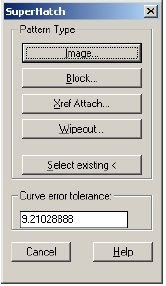
Another great tip is SuperHatch, part of the 'express tools' set. (You are using the express tools aren't you?)
"If you have an area to hatch with a non-standard pattern, you can use a Superhatch. SH can use a selection set, a block or xref created previously, a wipeout? or even an image!
Try it out for an unusual floor or roof tile pattern.
Be careful of the size though as a complex hatch could make things slow down.
Have you used the aecModify tools available on your right click. FAR more powerful than the standard commands of trim array etc. You can trim out areas of a hatch, block or whatever without having to explode them. With the AEC array you can choose an option to place x number of objects between 2 points and the software works out the spacing. You can use the AEC merge command to join 2 hatched areas (acad hatching.and aecHatches and aecPolygons but not aecSlabs).
Do you use your 'Select Similar' option available on your right click? Excellant tool along with the quick properties.
Thanks to James for sharing those. I have some more of his goodies to share soon. A lot of the blog web sites are discussing the latest additions to v09 but these are all available in v06. So try them out.

No comments:
Post a Comment